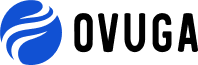How Often Should a Gaming Laptop Be Serviced? (Benefits of Servicing) Just like your car or your home computer, your gaming laptop will need occasional servicing to keep it running its best. This is especially true for a laptop, which is a complex machine with many small parts that can easily break down if not properly cared for. By taking your laptop in for regular service appointments, you can ensure that it has a long and healthy life.
A serviced laptop is better off than one that is not serviced. So, as a recommendation, if you want a durable and well-working device, take the initiative of servicing it. How often should a gaming laptop be serviced? Keep reading to find out more about that. Servicing your laptop regularly can help extend its life and keep it running smoothly.
Depending on how often you use your gaming laptop, you might need to service it anywhere from once every three months to once every six months. When you first purchase the laptop, make sure to ask the salesman how frequently it will need to be serviced in order to ensure that you’re getting the most use out of it.
8 Reasons Why My Gaming Laptop Needs to Be Serviced
Servicing your laptop is important for a number of reasons.Performance will slowly degrade if you don’t service it, and you’ll risk damaging sensitive components if you’re not careful. With that in mind, here are a few key reasons to keep your gaming laptop in good shape:
1. Extended Laptop Life
Gaming laptops need to be serviced for a number of reasons, one of which is to ensure that they have a long lifespan. When you keep the machine well-
maintained, you can prevent issues down the line by replacing worn-out parts with new ones on a regular basis. Servicing your gaming laptop regularly, then, will allow you to keep it running smoothly and efficiently for extended periods of time.

2. To Minimize Repairs
Repairs are not always the best option. As the saying goes, prevention is better than cure. In this case, it would be best if you serviced your laptop.
That will help you a lot in decreasing the general costs of repair. A serviced laptop is better than a repaired one.
3. To Limit Complication Risks
Your gaming laptop may be at risk for complications that you as an individual might not notice, which is why taking it for servicing is essential.
By getting your laptop serviced, you may be able to solve any complications and keep your laptop free of risks. In other words, servicing your laptop can help prevent complications.
4. For Efficiency Purposes
Laptop users everywhere always seek efficiency in their machines. Whether you use it for gaming, programming or other activities, you would like your machine to be able to handle everything you throw at it.
However, if your laptop isn’t regularly serviced, its efficiency could drop by as much as 30%. So, to keep your machine running at its best, be sure to service it regularly.
5. To Prevent Overheating
Overheating is often one of the main problems that gaming laptops face. Even though your laptop may look fine on the outside, there could be some serious heating issues going on inside that you wouldn’t be able to notice.
This is usually when a need for servicing the laptop arises. When you take it in to get serviced, they will clean the fan and internally solve the problem.

6. To Detect Critical Conditions Earlier Enough
Since laptops are electronic devices, they are susceptible to critical conditions. These conditions may be difficult to notice, so it is important to take the laptop to a service center as early as possible. The experts at the service center will be able to detect the condition and prevent further damage.
7. For Laptop Report and Precautionary Measures
After a servicing procedure, the expert will generate a report about the laptop’s health.
This report is essential to you, the owner, as it will come with precautionary measures to guide you on your device’s day-to-day use. So, it is important to service the laptop regularly in order to receive this report and these preventive measures.
8. To Speed Up Your Device
Slow-working laptops are a huge turn-off for most people. No one wants a machine that is slow and doesn’t perform well.
If you want to speed up your computer, you should take it to a professional for servicing. This will help improve the speed and performance of your machine.
How Do I Service My Laptop for Gaming?
There are a variety of ways that you can use to service your gaming laptop. Sometimes, laptop servicing costs may be higher than you can afford. However, if you are willing to put in the time and research, you may be able to find ways to service your laptop yourself and save some money.
Here are five things that you can do to service it by yourself:
- Clean off the dust that may have clogged the fans to improve performance
- Update the drivers regularly when the need arises
- Update or install software such as an anti-virus
- Uninstall software that may not be in use
- Clean the hard disk regularly to improve storage efficiency

How Do I Keep My Laptop Healthy?
Just like a human being needs to be healthy, a laptop, too, needs to be. However, to keep your laptop healthy and functional with less complications, there are some things that you have to do at your level.
Here are six things that you can do to keep it healthy:
- Delete temp files.
- Always keep the laptop cool.
- Perform routine cleanups.
- Run diagnostics scans.
- Regularly monitor the system.
- Shut it down when not in use.
See Also Ducks as Pets: Guidelines and General Tips: